Elective studies - Sisu
Some study modules (for example Elective studies) may allow free search of courses or modules (for example minor studies). Taping the level, (blue) the selection assistant displays a search bar, where you can search for a course using the name or the course id.
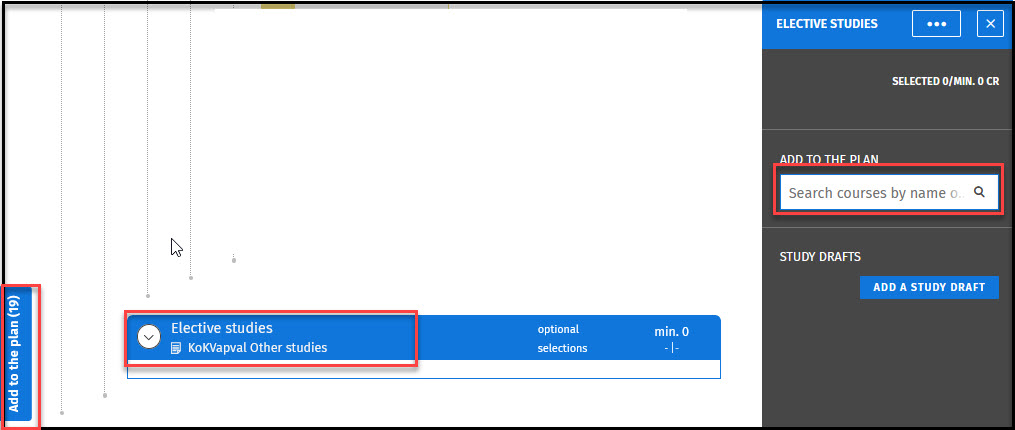
By typing at least three characters in to the search field a dropdown list will open, where courses matching the search criteria will be displayed.
You are not able to add courses to the PSP twice, if the course allready is added to as a compulsory course it will be shown as grey, an not selectable from the list.
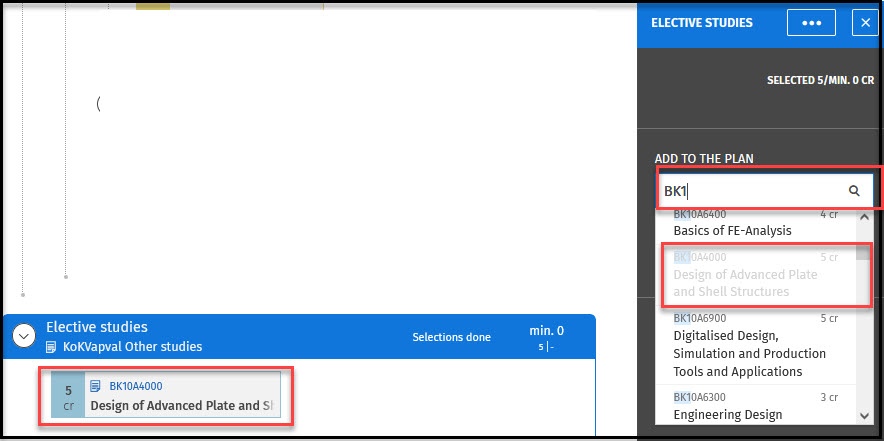
Guide on how to add elective courses from Add to Chart, or completed courses is found from here.
