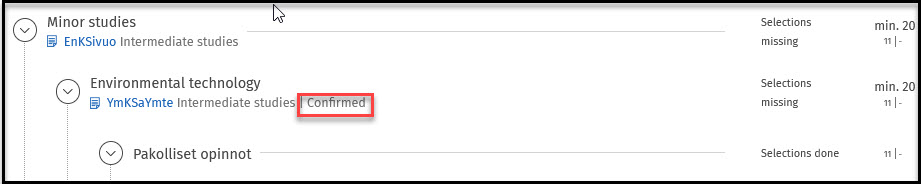Changing a confirmed minor to another and confirming it - Sisu
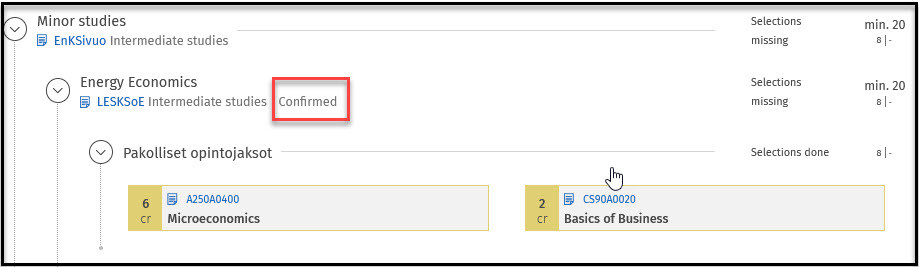
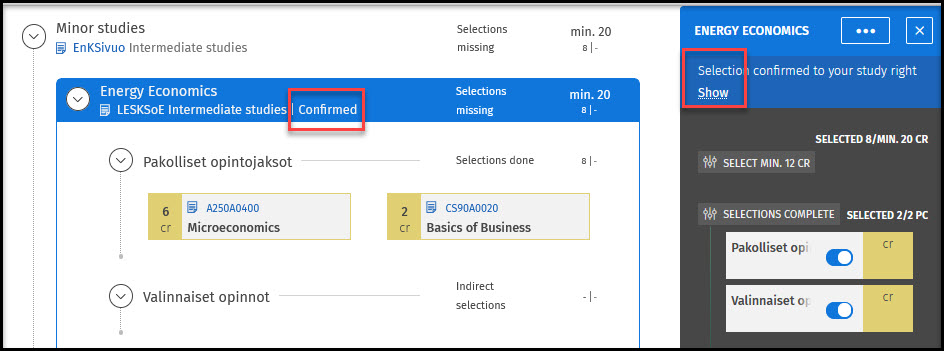
If, it is needed to change a confirmed minor to an other minor, tap the Minor studies, so the selection assistant appears to the right, now the minor can be changed
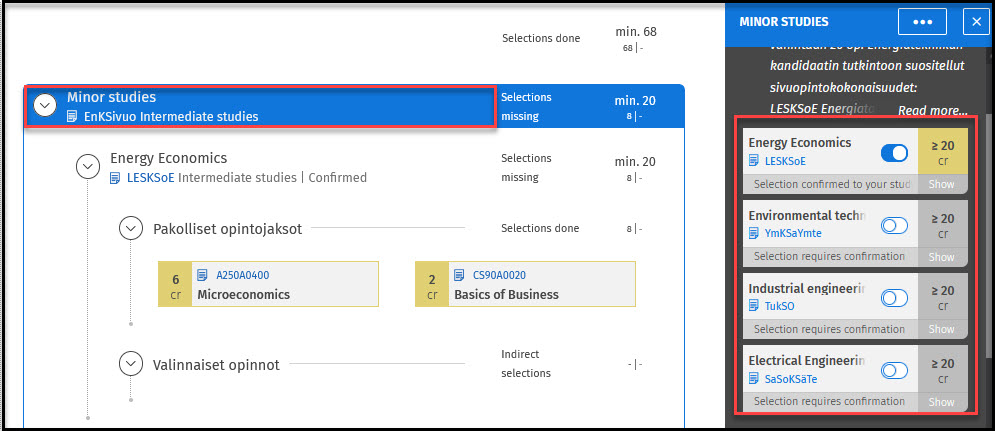
By taping the the minor´s name, (where it says Not confirmed)
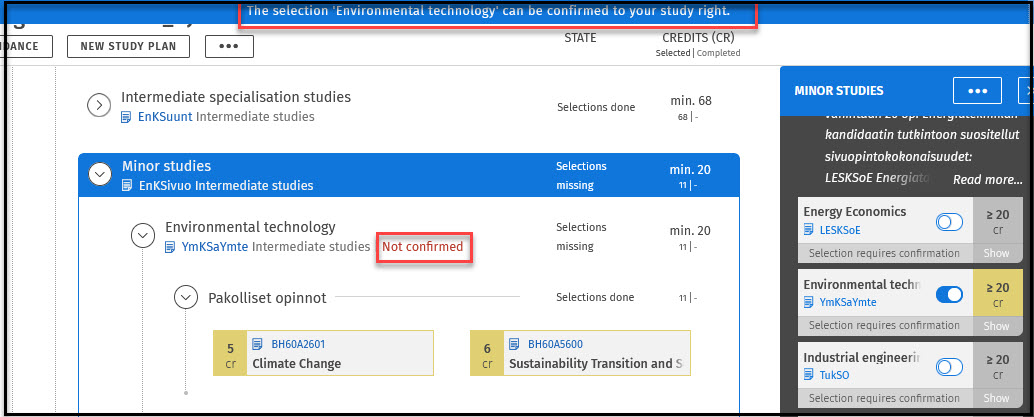
a notification is shown in the selection assistant “Selection requires confirmation Show”
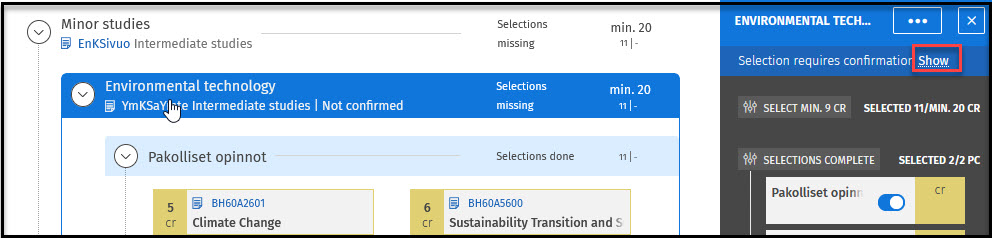
Taping that spot, a new window appears, where previously confirmed selections can be seen, and the new selection can be confirmed. Confirm selection.
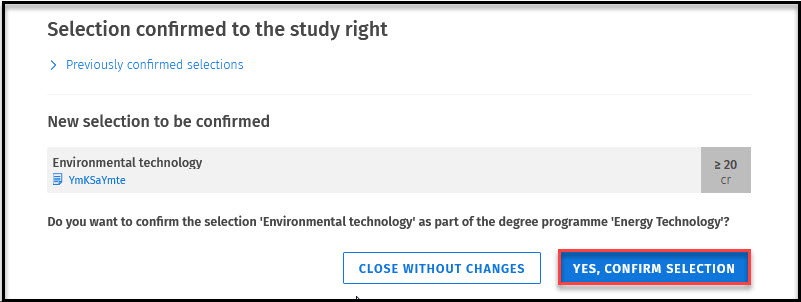
Now the new minor is confirmed in the study plan.