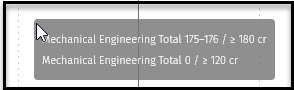Scheduling courses on the timeline - Sisu
To schedule courses, click the blue bar on the bottom of the page of the timeline view with the title Add courses to the timeline.
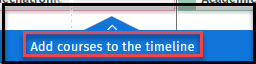
Click the arrow symbol on the course you wish to schedule.
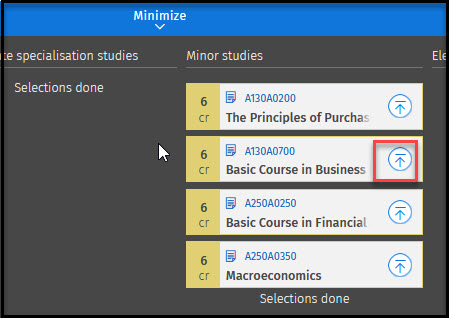
You can check the organization period of the course from the study guide. Sisu offers the planned teaching period.
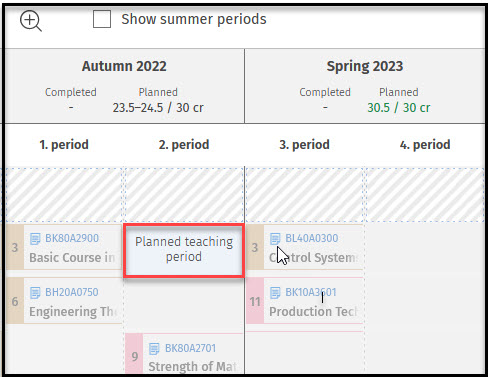
Schedule the course according to the study guide by clicking on the striped area on the timeline.
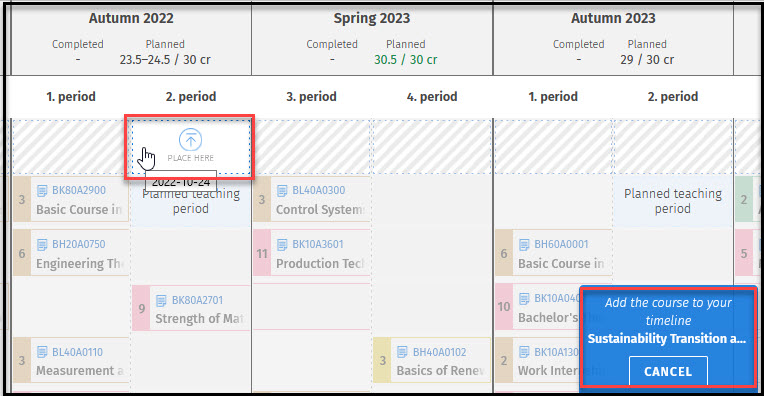
The total workload of the courses is displayed above the periods on the timeline. The recommended workload is 30 credits/semester, equaling 60 credits/academic year.
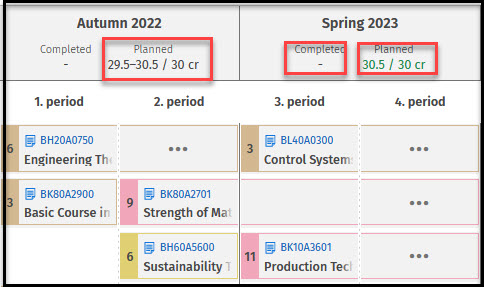
Inside the gray rectangle you can see the total workload of all courses scheduled on you timeline.