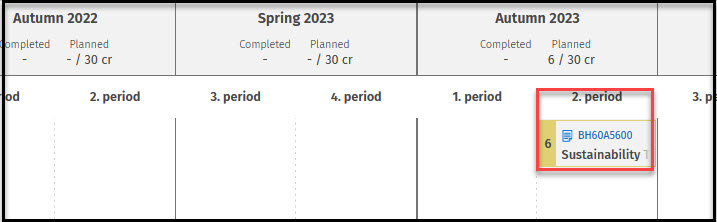Editing a timeline entry - Sisu
By clicking the three dots on the timeline you can edit, move or delete an entry.
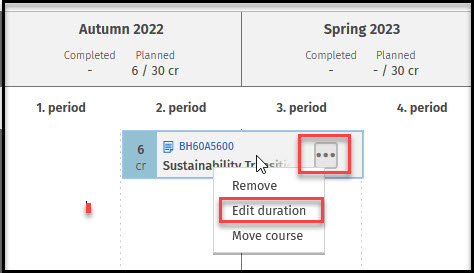
You can change the length of an entry by clicking on the striped area on a period in the editing view or any empty spot in the right period. You can shorten the length of an entry by clicking on the minus –sign on a period.
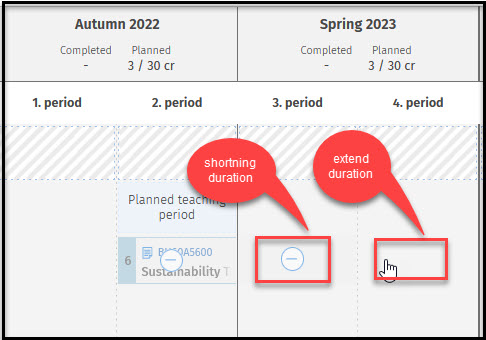
To move an entry, tab the tree dots, click Move course
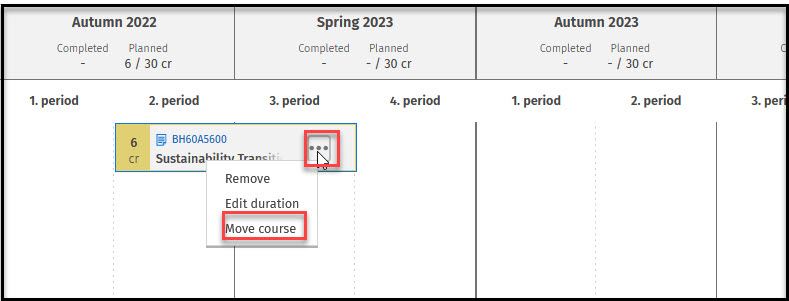
click on the striped area on a period where teaching is offered.
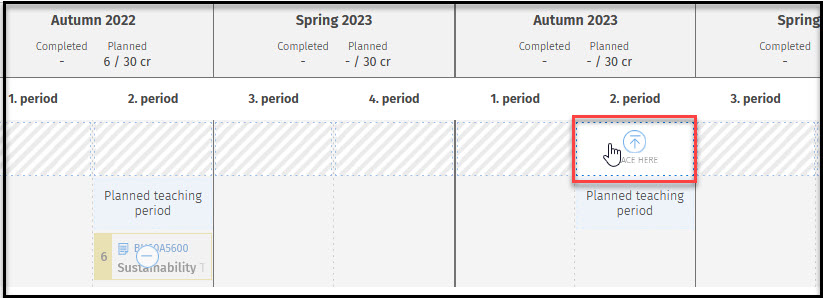
The course has moved to another period.