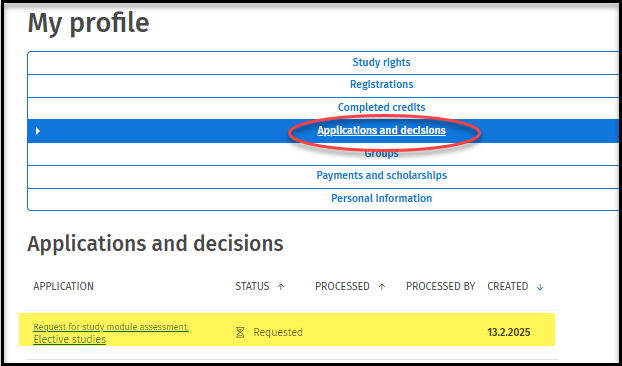Requesting for graduation - Sisu
How to send a request for graduation in Sisu
The graduation request starts always from the primary study plan of your degree programme. Whether the plan is primary or not you can find from the right-hand side of the name of the plan as text on green background. In case the plan is not primary that can be updated from the three dots on the right.
When all the required studies have been completed Sisu informs that you can request for graduation.
Click the name of the degree programme -> to the right appears Request for graduation, click that.
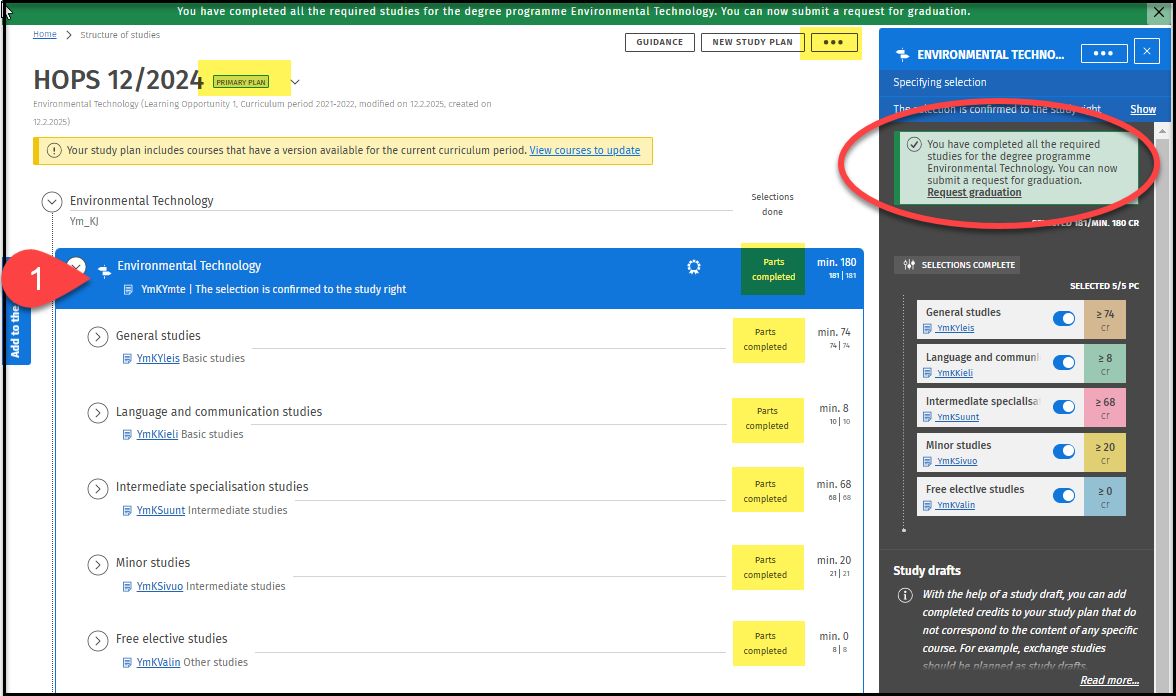
At this point it is good the check the graduation instructions so that everything is ok, on the view you find the link to general graduation instructions:
Before sending a graduation request, Bachelor's degree graduates are asked to respond to the Finnish Bachelor's Graduate Survey (1). After answering the survey confirm of survey responses. Then click Request Graduation.
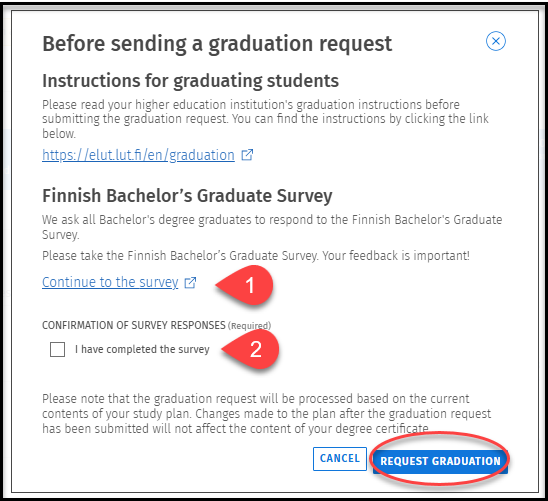
The graduation request starts always from the primary study plan of your degree programme. Whether the plan is primary or not you can find from the right-hand side of the name of the plan as text on green background. In case the plan is not primary that can be updated from the three dots on the right.
The graduation can be requested even though all the studies were not registered yet in Sisu. Click the link below the name of the degree programme (1) (for example YmKYmte).
NOTE! All the parts must be “parts completed”, “selections done” or “selections approved” before requesting the graduation.
In this case the request will be handled after all the studies have been completed and evaluations registered.
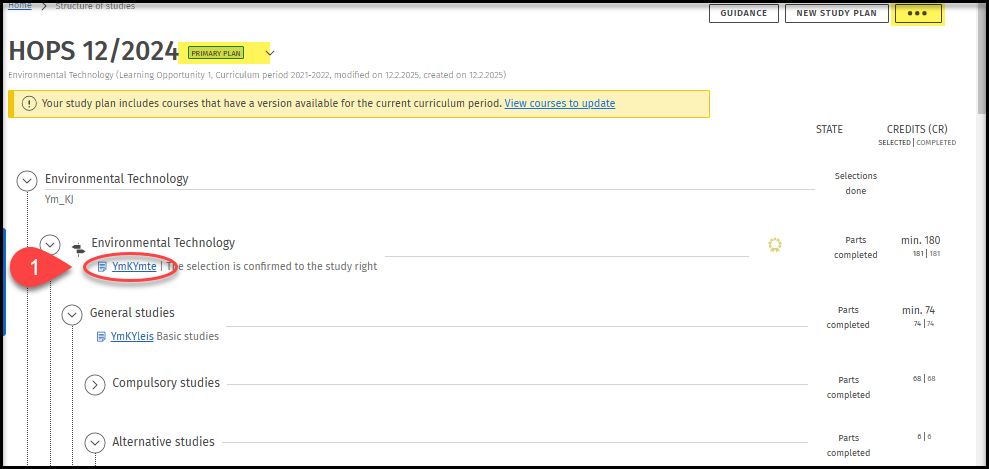
From the link opens the view -> open Graduation from the small arrow and click Request for graduation.
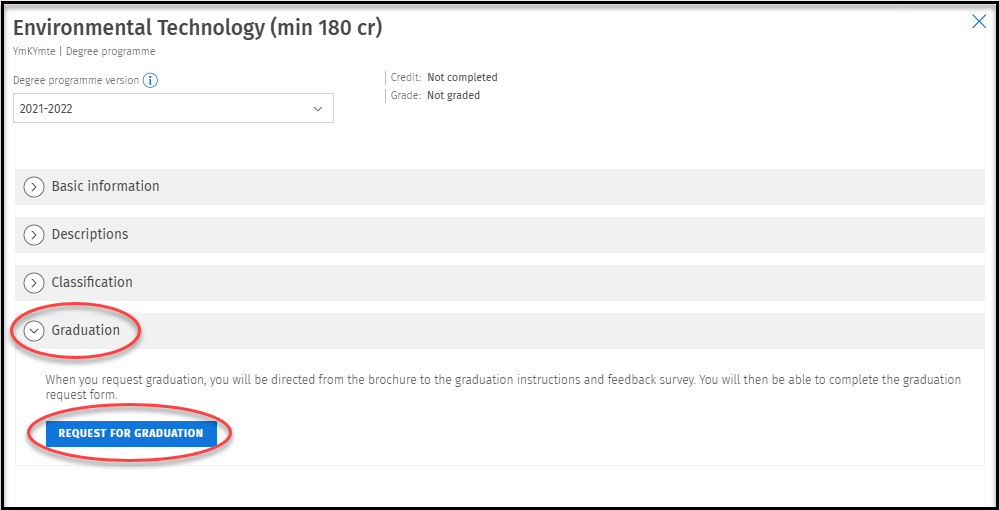
Before sending a graduation request, Bachelor's degree graduates are asked to respond to the Finnish Bachelor's Graduate Survey (1). After answering the survey confirm of survey responses. Then click Request Graduation.
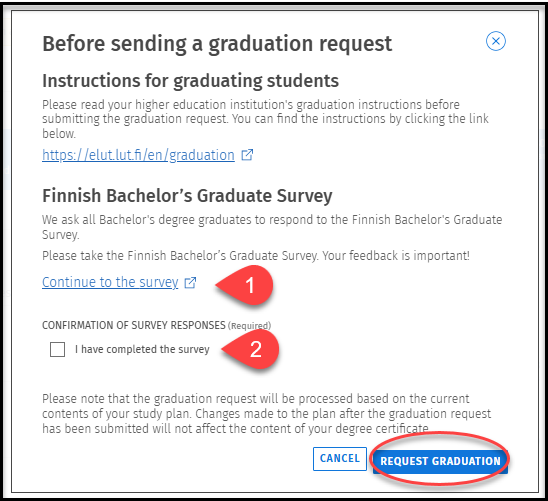
Check and update your contact information. You can change here your phone number, secondary email and secondary address. In case you need to update the primary address that should be done in My profile before sending the request for graduation (link to the instructions here). If you cannot update the information (for example Name, Language of secondary education, Municipality of residence, Mother tongue, Nationality), inform the correct ones when answering the questions on the form, we’ll update before printing out the certificate.
NOTE! The message concerning electronic degree certificate will be sent to your secondary e-mail so check and update if necessary.
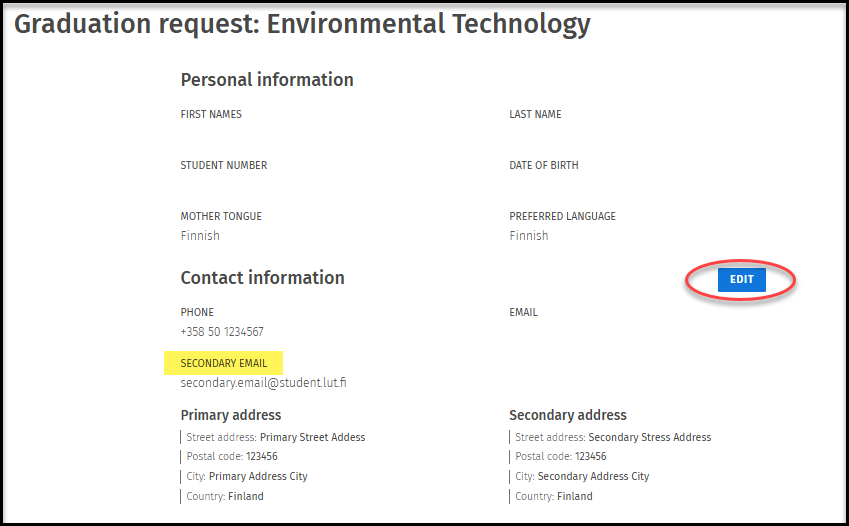
Answer at least the compulsory questions as instructed on the form. The questions vary depending on the degree programme, here given just one example. Most of the questions are compulsory and you can submit the request only after answering all of them. The green mark on the left-hand side of the question tells that the answer has been given and then red triangle that compulsory question needs answer. Submit graduation request.
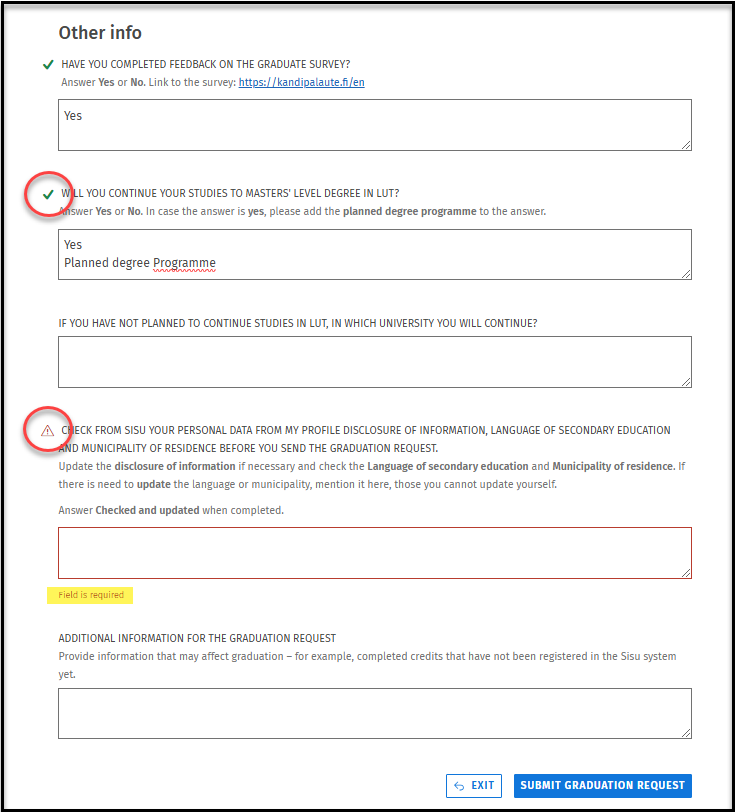
If you are graduating to Master’s, Licentiate’s or Doctor’s degree you will also be asked if you would like to join the alumni association. In case you want to join, click the box on the left-hand side of the text. In the view you also find al link to the alumni information website.
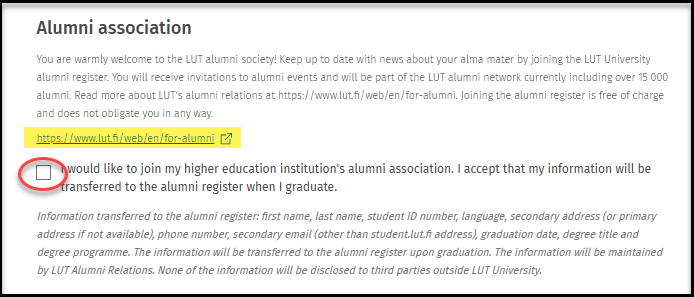
Click blue bar Submit graduation request.
Confirm submitting the request:
The system gives summary of the request. You can also withdraw the request here and do it again if needed.
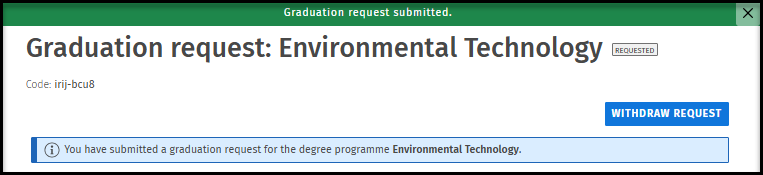
All the applications and requests are shown in My profile -> Applications and requests. You can follow the handling of your application there and cancel it if needed. When the graduation has been registered you will find it in your study plan and in My profile -> Completed credits.