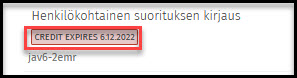Completed credits - Sisu


To the right it is possibly to print out an official certified transcript.
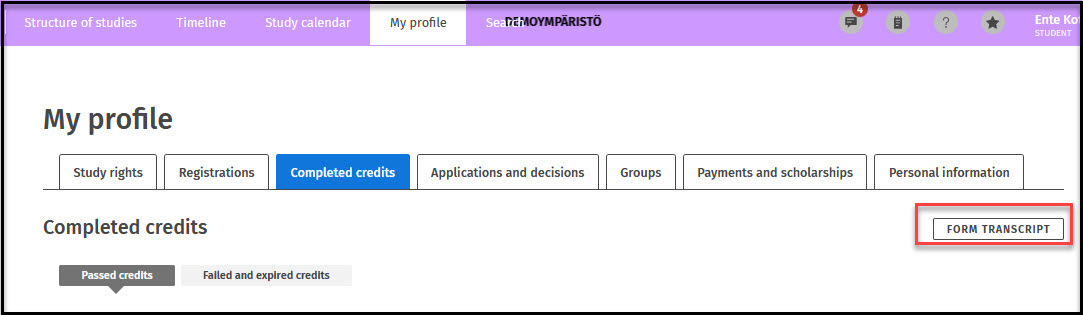
On the transcript can printed either all attainments or you can select the needed study right.
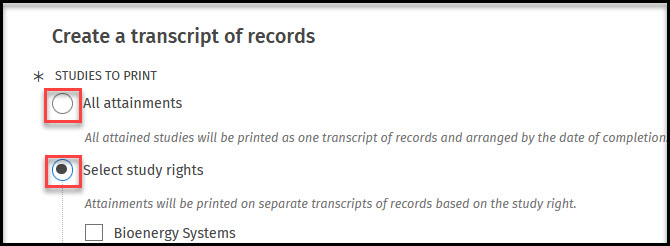
Assumption is, that different parts of the completion method is not printed out, only the partly completed courses,
that is not yet been graded as a full course, is printed out. If it is needed also to have the different parts
of thecompletion method printed out, for courses with a grade, put a tab is this window.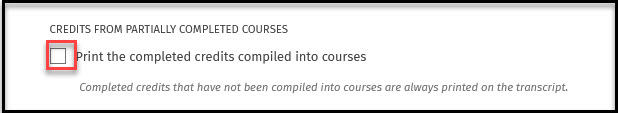
Choose the language ja press Print
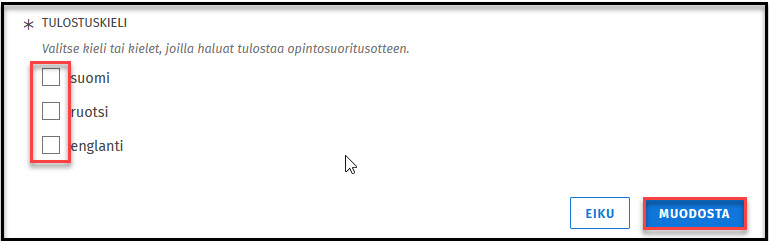
The transcript is generated as a PDF-file, it takes a moment, there is a yellow banner at the top indicating this. An official transcript can be ordered from the student services. (PSP is also printable)
When the transcript has been generated the banner color changes to green and the link appears, Download the PDF. The PDF can be downloaded, or open directly into your browser and printed out.
The information about the certificate can be seen from AdobeAcrobat left side and Certificate Details:
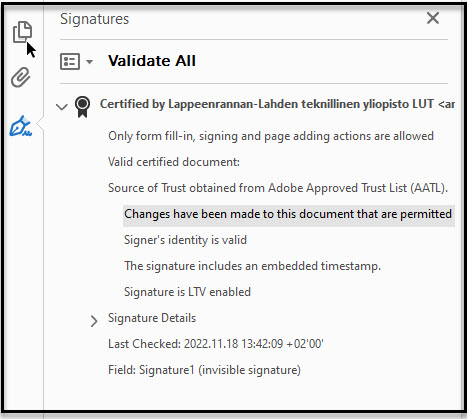
At the end of the certificate is shown this text: The certificate of student status is electronically certified by LUT University.
Under completed credits there are five categories.
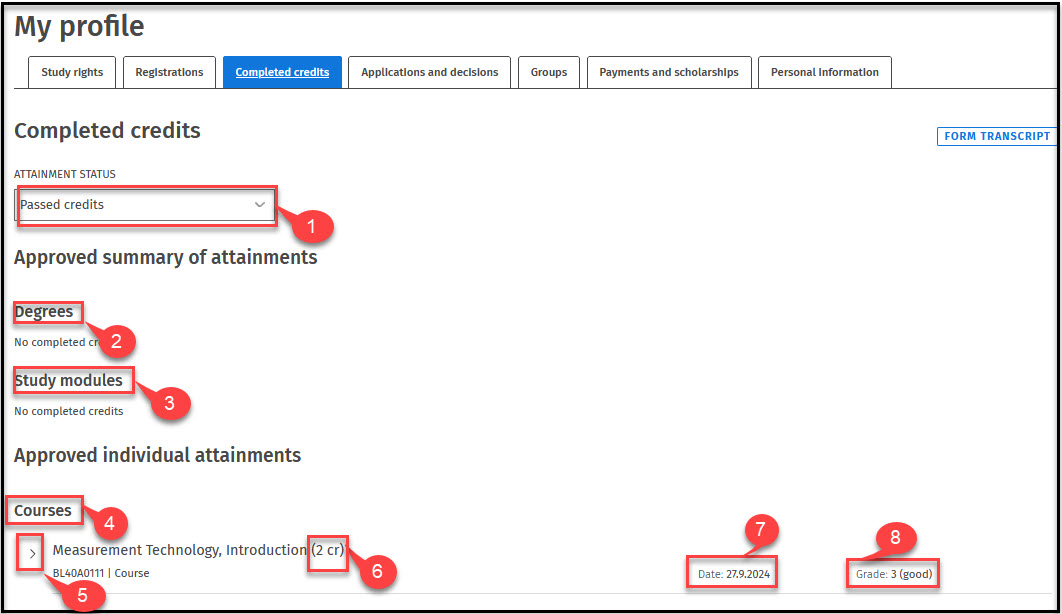
1 My Passed credits/ Failed and expired credits
2 Completed degree,
3 Completed Study Modules
4 Completed individual courses, 6 Extent, 7 Date, 8 Grade
5 Behind arrow is found Attainment details,
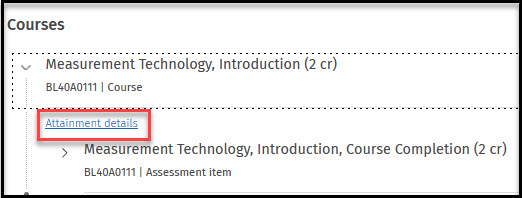
Additional information is found behind the link
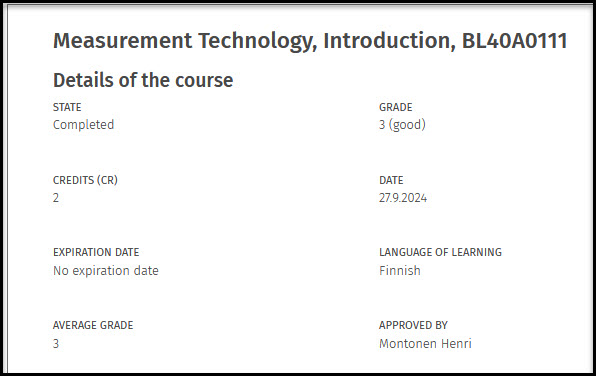
Information on partly completed courses, the grade of the course will be compiled to completed gradings during the night-run, after the grade has been given.
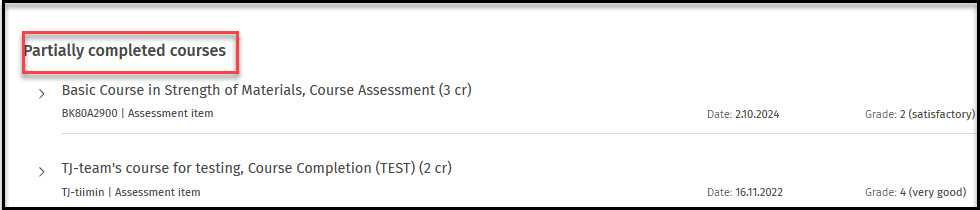
1 Tap the arrow after Passed credits,
2 Change to Failed and expired credits,
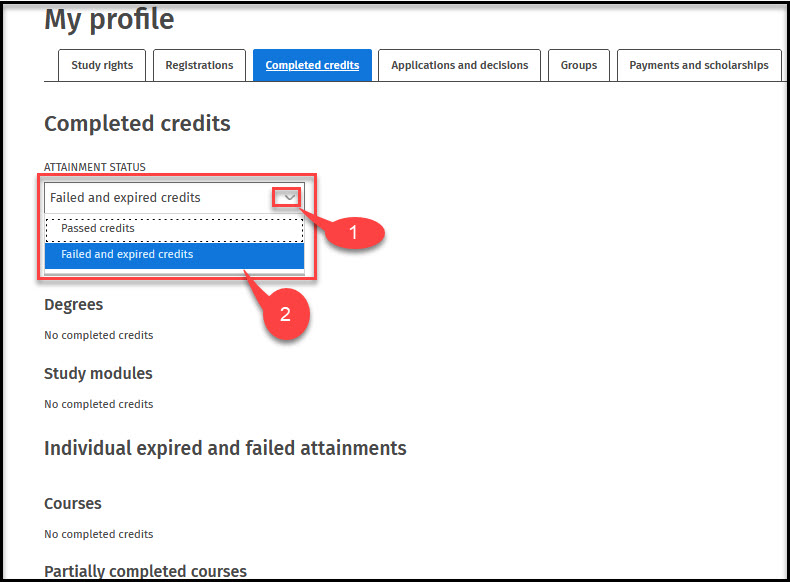
If the student has credits expiring in the following year, this warning is shown.