Adding courses and completed studies to the study plan - Sisu
On the left side of the study plan view is a button Add to the plan, which contains the courses added to the course cart, enrolments and completed studies not yet included in any primary plan.
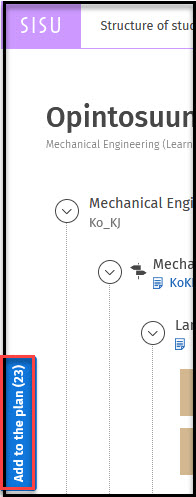
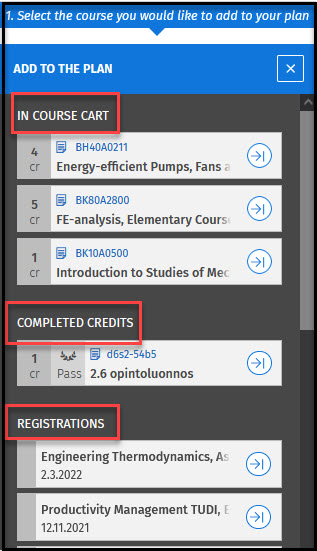
In the Add to the plan –menu you can add a course into your plan by clicking the arrow icon next to the course name. After clicking the icon a blue dotted line shows the levels under which the course can be added.
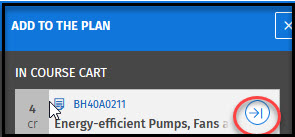
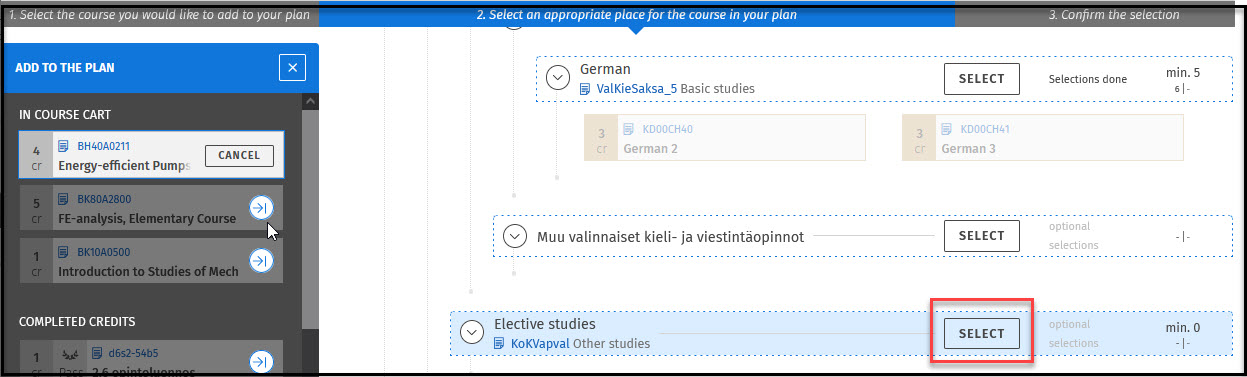
Clicking Select on a level opens the selection assistant, where you can confirm your selection. After confirming the course is displayed under the level.
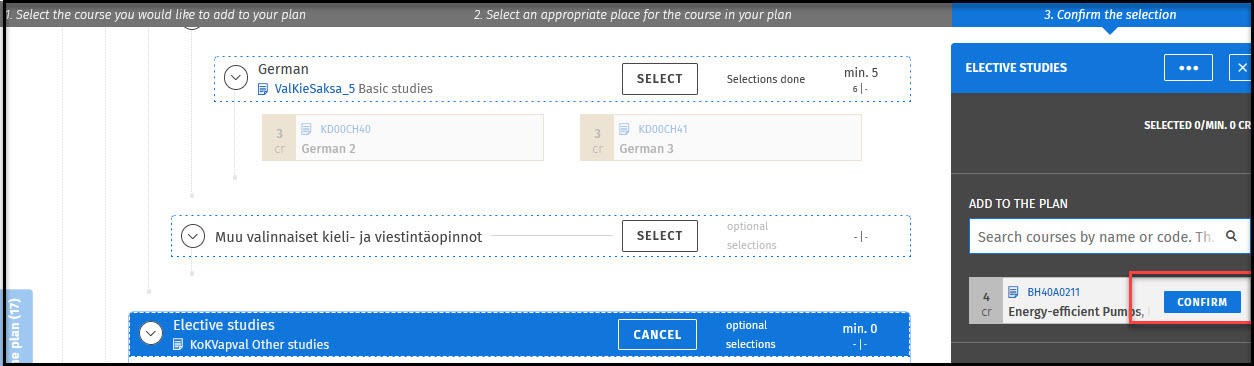
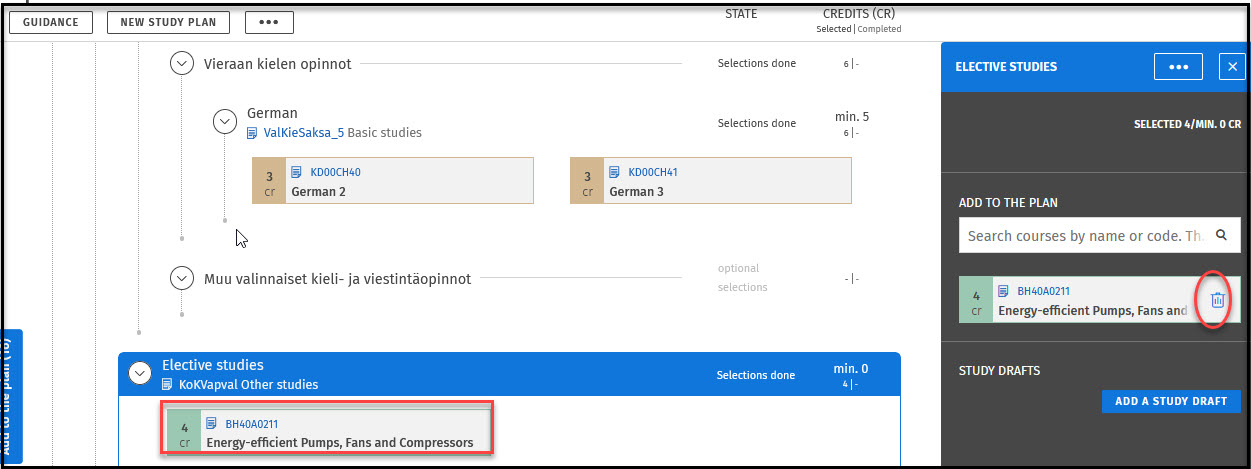
If the course appears in the wrong place, it can be removed by clicking the garbage tab in the selection assistant, and the course will return to Add to plan again.
