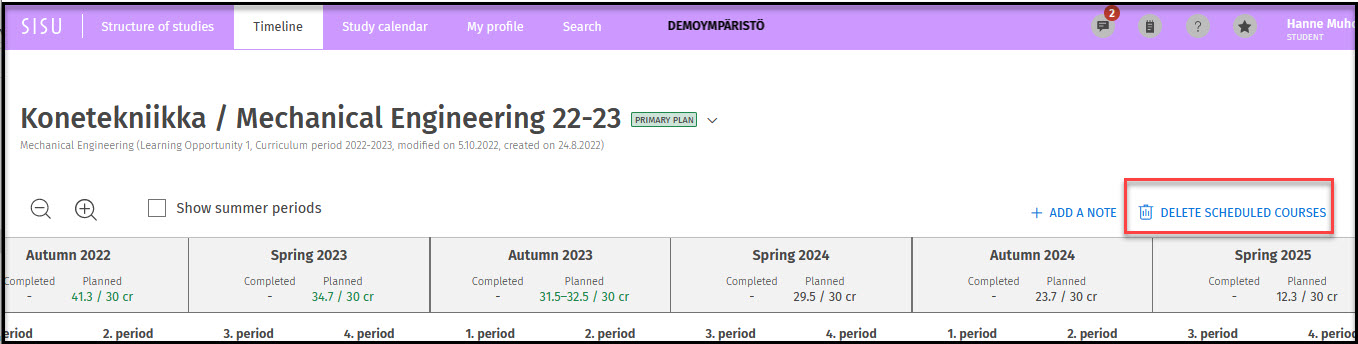Timing template - Sisu
At first the timeline is empty. From the left side of the page you can find the Timing templates –menu.
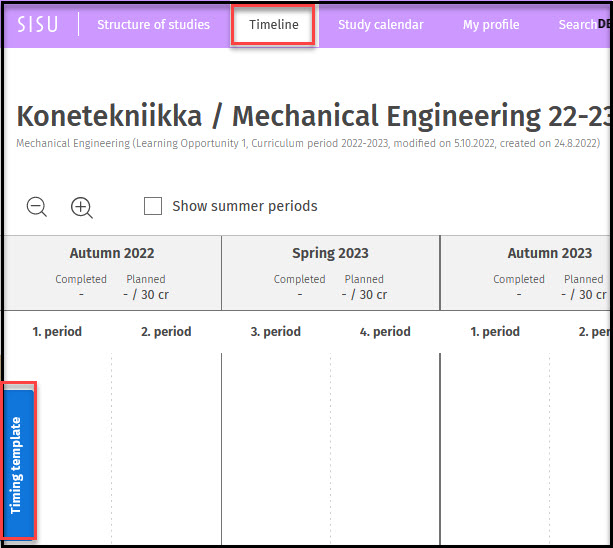
select the timing template for your plan from the drop down list.
Clicking Use template brings the template to your timeline.
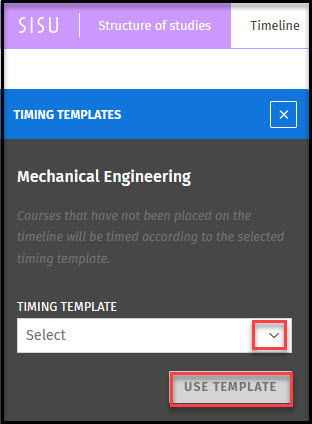
After selecting the timing template, courses scheduled according to the template will be displayed on the timeline.
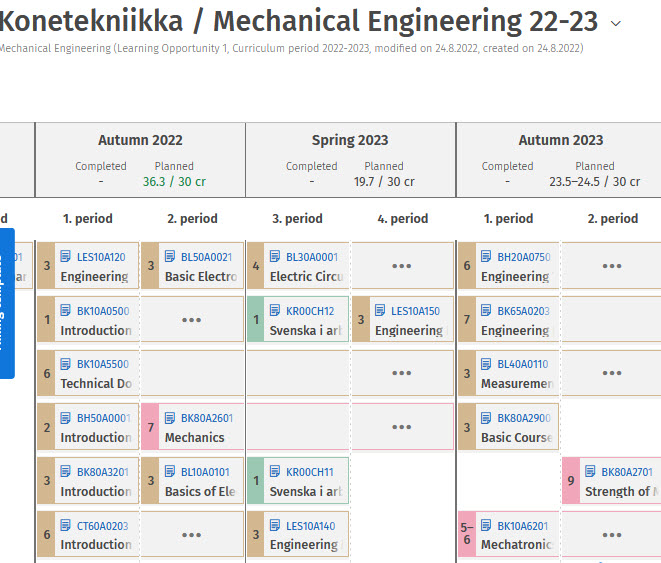
You can clear the timeline by clicking Delete scheduled courses to the right.