Changing curriculum period in the PSP - Sisu
The degree programme can, if needed, be updated to a newer curriculum period, in the same way as study modules and courses can be changed to newer curriculum period. The largest need for changing curriculum period is with the courses, because enrollment to the implementations can be done only, to courses updated to the teaching year going on. Changing the curriculum period is done by clicking the blue code, under the name of the course, study module or degree programme.
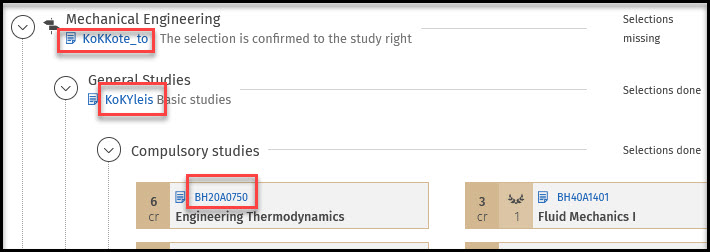
The link opens the course brochure, and under the arrow to the right of the curriculum period the right period can bee chosen. When chosing a new year, appears a blue banner at the top saying Use this version. If you have some other blue banner at the top of the PSP, please tap it to make it disappear, because this confirmation banner may be hided behind the other banner.
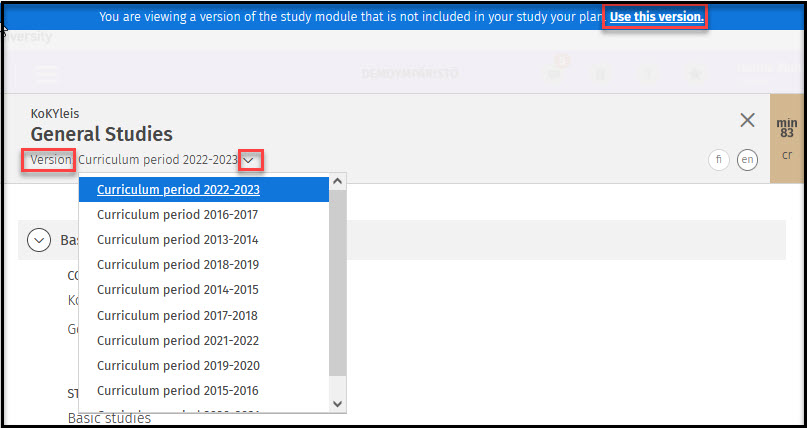
If the degree program or study module is upgraded to a new year, this window appears and you chose Change degree programme/study Module
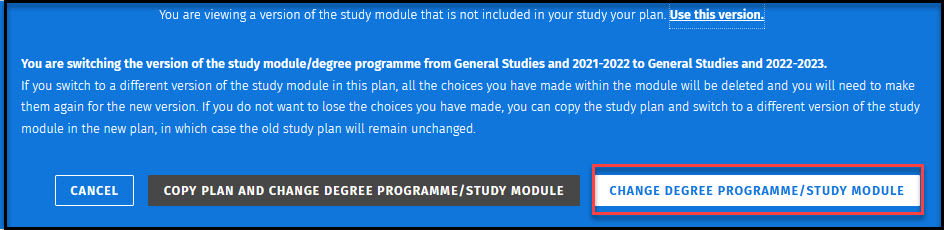
Taping the blue link again after having made the change, the version has to show you the year you picked before.
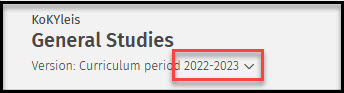
The curriculum period of a course is changed the same way. In the beginning of the new curriculum period this should be done to every course not yet completed in order to enroll to courses correctly. Further instructions in here.
