Confirming study right - Sisu
If a text Not confirmed is displayed under the name of a level, tab the text and the selection assistant opens, by pressing the Show tab, you get to a new page to confirm the study right. This affects to for example enrolments in case there are target groups defined in the course.
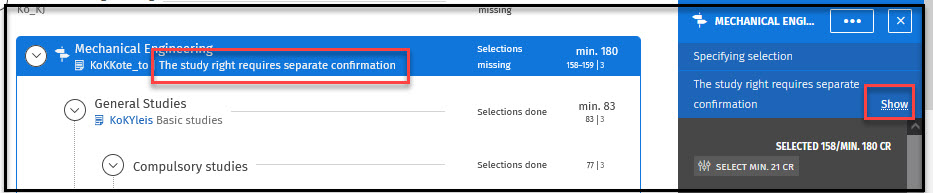
now the Education paths open
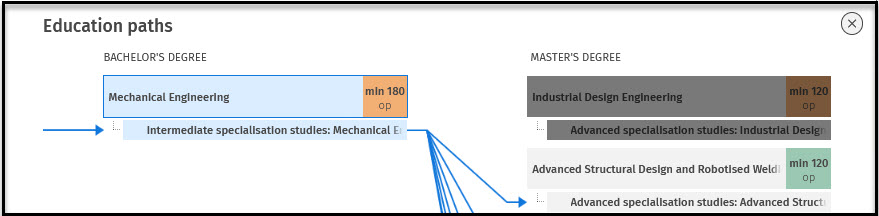
confirm by pressing Yes, Confirm.
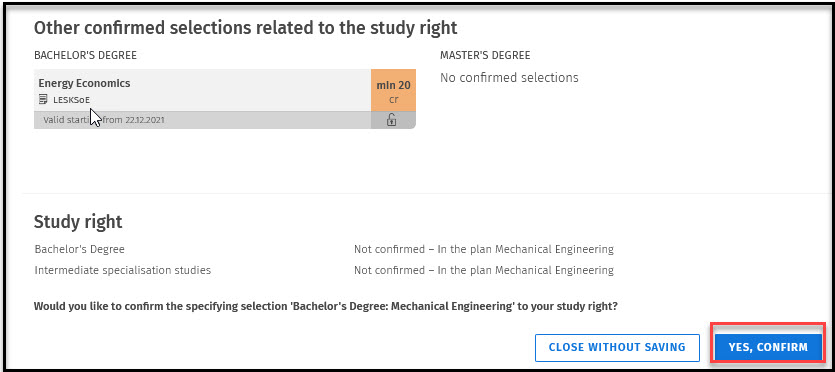
Changing a confirmed study right to another, and confirming it
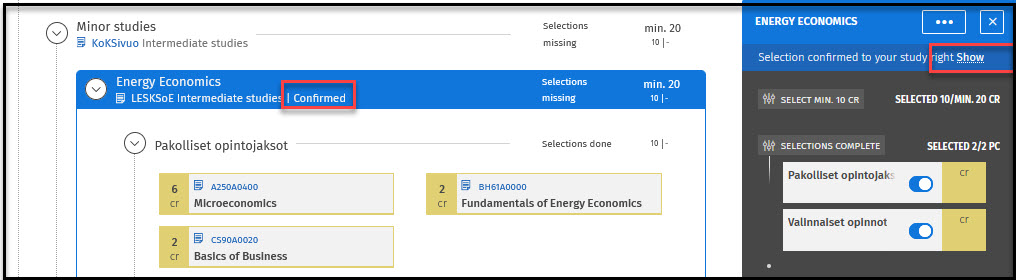
If it is needed to change a confirmed study right, to another not confirmed study right, for example minor, tap the Minor studies, so the selection assistant appears to the right, now the minor can be changed
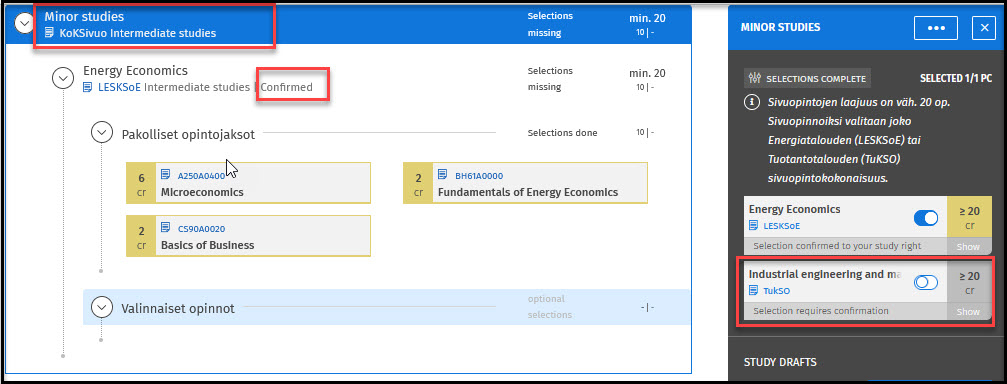
Choice has been changed but not confirmed yet.
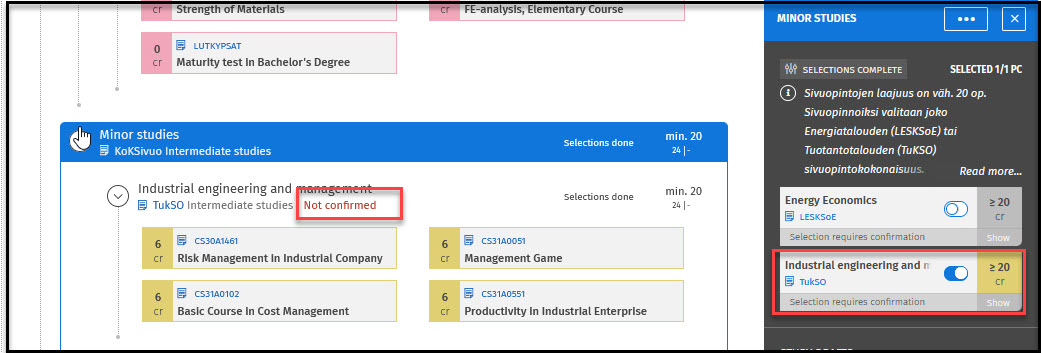
At the top of the PSP appears a blue banner saying The selection "industrial engineering and management" can be confirmed to your study right. By taping Not Confirmed appears the selection assistant, and the Show button
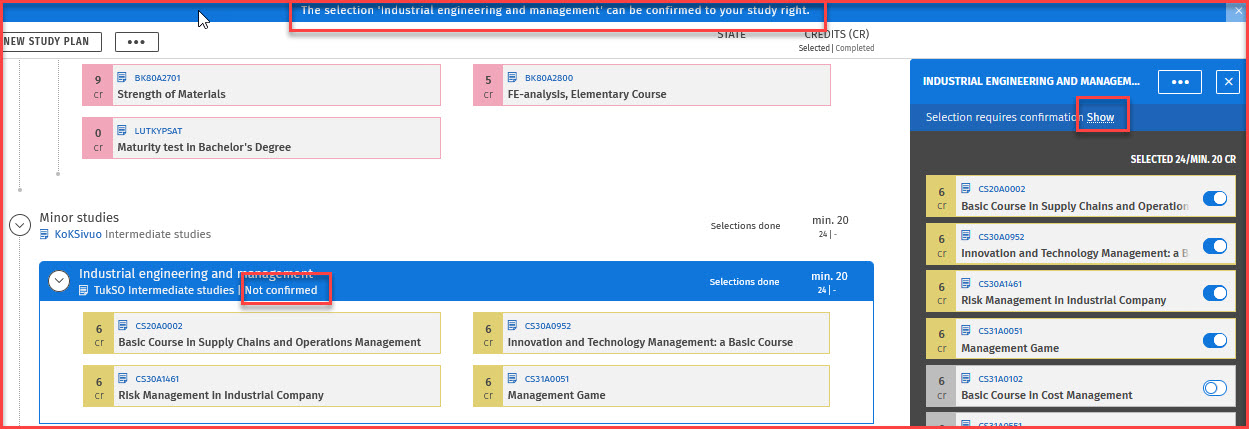
by taping Show, you go to this confirmation sheet, press Yes, Confirm selection.
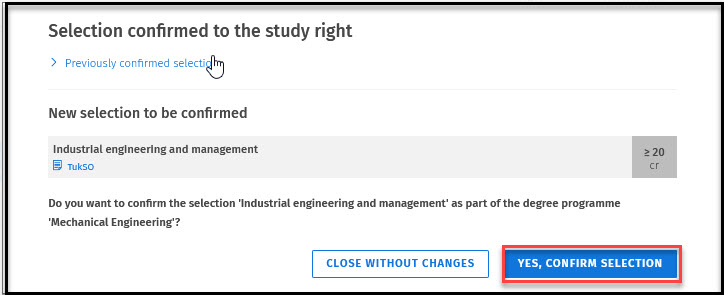
Now the new minor is confirmed in the study plan.
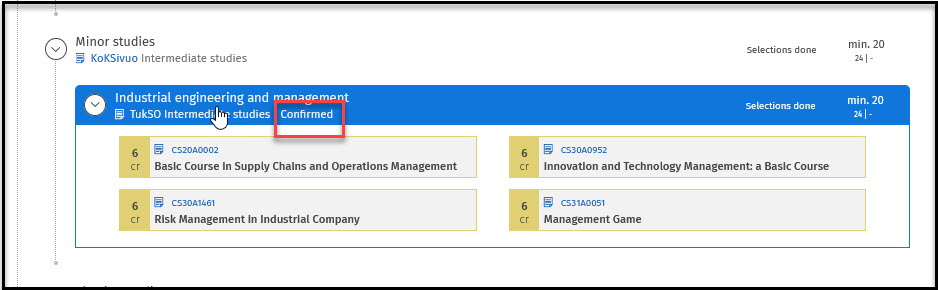
This works equally, in all situations when a change of study right is needed in the PSP.
